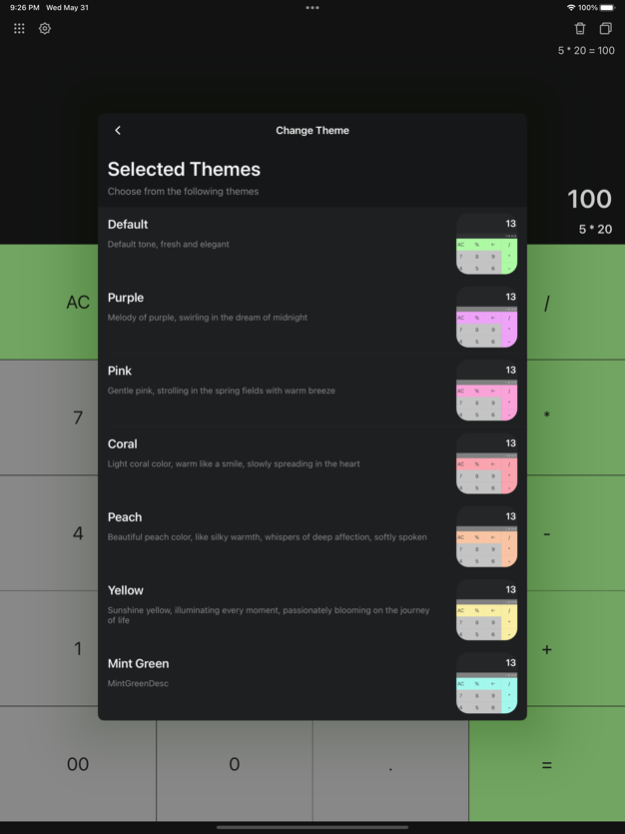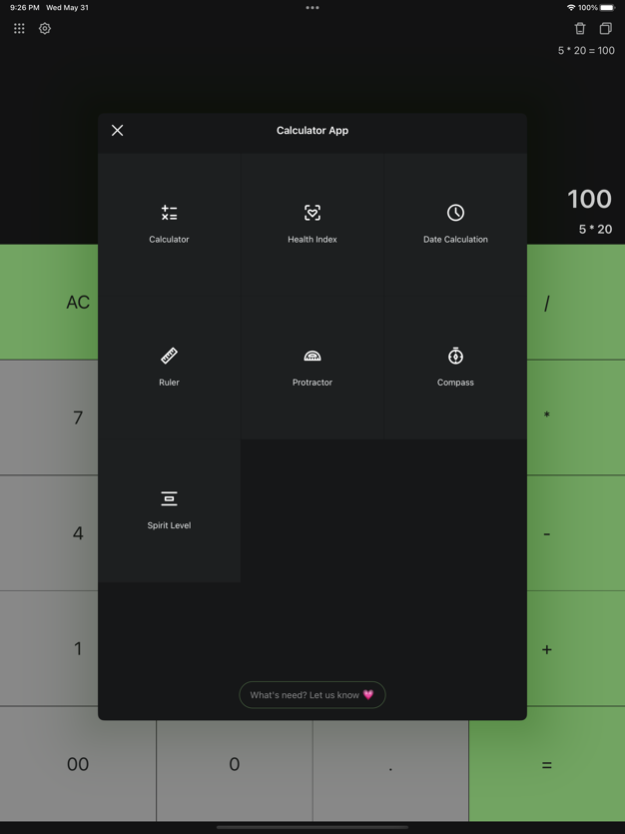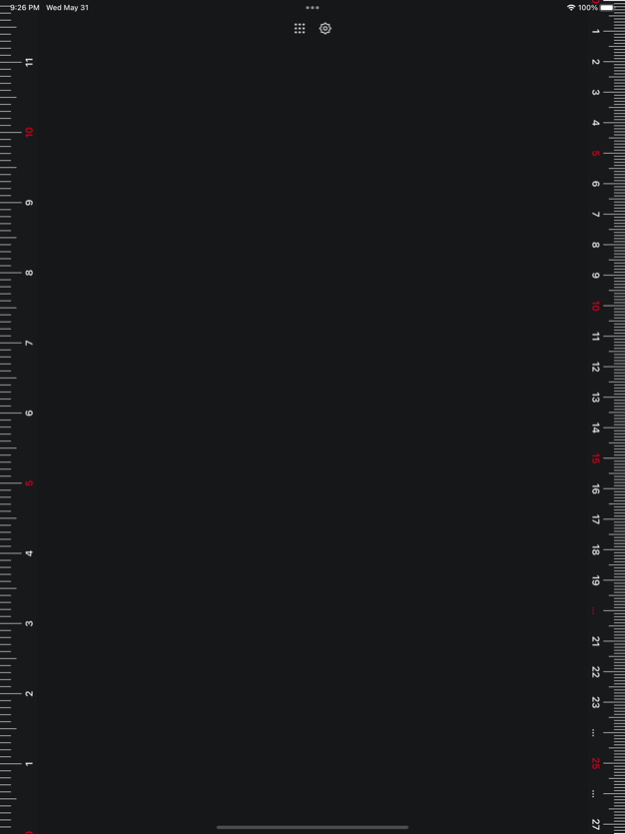Calc Ultra 2.3.2
Continue to app
Free Version
Publisher Description
Introducing the brand new, upgraded super app— the ultimate solution to all your calculations and conversion problems!
【Voice Calculator】
Whether it's for work, study, or daily needs, complicated calculations are easily handled. Intelligent, fast, professional, one-click solution to math problems.
【Calculation App Store】
Create your exclusive calculation toolbox, with all types of calculation tools you need readily available, to customize your personal calculation experience.
【Health Index Calculation】
Comprehensive health data management. Track and control your health index, make smart decisions, and live a stronger life.
【Ruler & Protractor & Level】
Complete measurement tools allow you to measure accurately anytime, anywhere. Say goodbye to traditional complexities, easy measurement is in your hands.
【Compass & Speedometer】
Fearless exploration and travel. With our app, you can accurately master your direction even in unfamiliar environments, fear nothing.
【Conversion Tools】
All kinds of conversions are readily available. Whether it's date calculations, or other types of conversions, we can provide you with efficient solutions.
Download this all-in-one calculation toolbox now, make your life smarter, more efficient, and convenient! (。◕ ∀ ◕。)ノ゙
Jul 17, 2023
Version 2.3.2
bug fix
About Calc Ultra
Calc Ultra is a free app for iOS published in the System Maintenance list of apps, part of System Utilities.
The company that develops Calc Ultra is 小飞 刘. The latest version released by its developer is 2.3.2.
To install Calc Ultra on your iOS device, just click the green Continue To App button above to start the installation process. The app is listed on our website since 2023-07-17 and was downloaded 0 times. We have already checked if the download link is safe, however for your own protection we recommend that you scan the downloaded app with your antivirus. Your antivirus may detect the Calc Ultra as malware if the download link is broken.
How to install Calc Ultra on your iOS device:
- Click on the Continue To App button on our website. This will redirect you to the App Store.
- Once the Calc Ultra is shown in the iTunes listing of your iOS device, you can start its download and installation. Tap on the GET button to the right of the app to start downloading it.
- If you are not logged-in the iOS appstore app, you'll be prompted for your your Apple ID and/or password.
- After Calc Ultra is downloaded, you'll see an INSTALL button to the right. Tap on it to start the actual installation of the iOS app.
- Once installation is finished you can tap on the OPEN button to start it. Its icon will also be added to your device home screen.